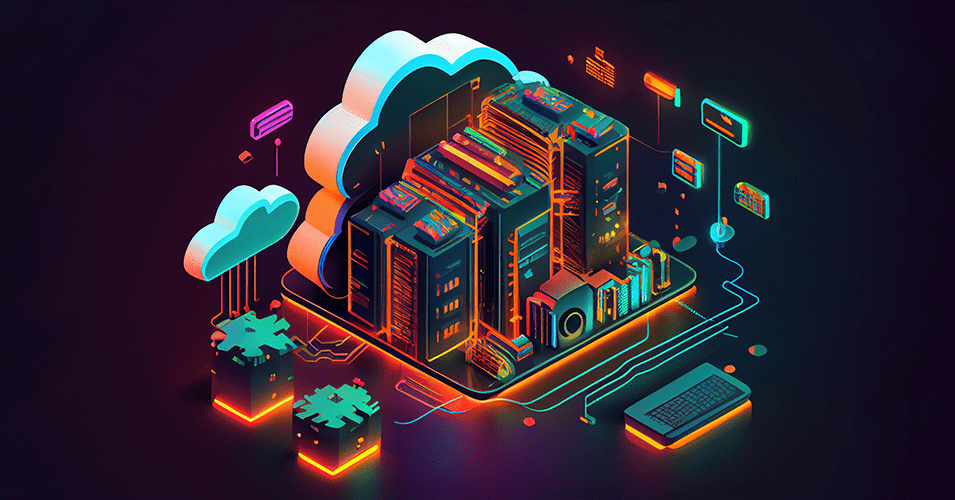
While almost every business has at least some workloads in the cloud, some still maintain an on-premises data center to support legacy applications. For organizations that want to move away from on-prem frameworks entirely, but still want to support legacy applications, the time will come when they need to plan for migration. However, this can come with a number of pitfalls. Before attempting a legacy application migration, businesses should understand the benefits and drawbacks of moving workloads to the cloud. They also need to be aware of common pitfalls they might experience along the way.
What is a Legacy Application Migration?
A legacy application is a software tool that has likely woven itself into the fabric of your organization. The application may support critical processes but has either become outdated, obsolete, or unreasonable to maintain via an on-premises data center. This realization will lead a business to consider migrating the application to a cloud provider.
Migrating a legacy application to the cloud, when done right, can help with application performance, compliance, cost, and security. Even if it seems like migrating a legacy application is the way to go, understanding the steps involved to do it right will help determine its actual importance.
Is Legacy Application Migration Important?
Whether there are people at your organization who can’t possibly imagine using another tool, or you’re worried about the effort it would take to move critical business processes over to something new, it may feel like migrating a legacy application is the only option, making it an important step in your digital transformation journey. This is a situation where feelings may outweigh the real costs and benefits to cloud migration. To better understand the importance of this potential move, your business should perform a SWOT analysis.
A SWOT analysis outlines the strengths, weaknesses, opportunities, and threats to a given approach, in this case, migrating a legacy application to a cloud provider. Here are some examples of each:
- Strengths: Moving to the cloud offers benefits such as improved scalability which enables organizations to easily meet increased demand, cost savings from the elimination of investing in and maintaining on-premises hardware, and access to advanced features such as machine learning or artificial intelligence.
- Weaknesses: Depending on how old and outdated the application is, it may be incompatible with current cloud provider configurations. This can make the migration process more complicated requiring custom configurations and coding to try and keep the application from breaking or malfunctioning.
- Opportunities: By migrating a legacy application to the cloud, businesses can innovate faster due to access to new cloud-based technologies and tools, improve customer experiences with the added reliability of the cloud, and enhance communication and collaboration between internal employees, customers, and partners.
- Threats: The main threats to consider revolve around privacy and security. When considering a migration to the cloud, ensure you’re still able to meet regulations and compliance requirements. Additionally, since the cloud is a different type of technology, it has different security needs than on-premises. With that, security must be handled properly.
9 Steps to Avoid Pitfalls in Your Legacy Application Migration

1. Choosing the Wrong Cloud
This first common cloud migration pitfall is especially an issue when you’re using the lift and shift approach. If you’ve got a legacy application that was built in the mainframe days, although Amazon Web Services (AWS) and Microsoft Azure have mainframe options, a private, hosted cloud may be your best option. A private cloud, over a public cloud, can more closely resemble an application’s native environment and allows you to keep the greatest control over both the environment and application.
2. Migrating When You Should Refactor or Replace
Lift and shift often looks like the path of least resistance compared to refactoring or replacing. Nevertheless, it still takes effort, and you may not be taking full advantage of cloud services. If your legacy applications are a legacy in every sense, it may be time to at least consider an upgrade or replacement. It’s hard to see organizations devote time and effort to migrating an application that’s an albatross around their neck simply because “it still works.”
3. Forgetting to Review Application Licensing
While you’re focusing on the technical aspects of cloud migration strategies, it’s easy to forget about your application licensing. You’ll want to review the fine print to ensure there are no issues with the way you’ll be accessing your application via cloud computing. If you’re thinking of upgrading your legacy application to a cloud-native version, you’ll also want to review the way the application is priced. Newer, cloud-native applications often have a very different pricing structure than their on-prem predecessors.
4. Not Sunsetting Applications
Every organization has applications they’ve invested in that have become obsolete or are rarely used. Culling those applications can simplify your migration process. Start by doing an inventory of your applications and evaluating their value to the organization. Of course, you’ll want to get your business users involved in this process, so you don’t inadvertently sunset any applications, no matter how old, that are still vital to the business.
5. Forgetting Interdependencies
Mission-critical business applications often allow for easy integration with point solutions and custom development, but that results in workload interdependencies spread across servers. If you migrate one without the other, you can break those connections and end up with extended downtime. This common cloud migration pitfall can be addressed with a tool to evaluate interdependencies and help to group workloads and servers into successful migration phases.
6. Migrating Messy Data
If you’ve ever moved from a home that you’ve lived in for a while, you know how quickly old documents can pile up. When a colleague helped her parents move recently, she ran across tax documents from the 1960s! Your historical business records can pile up just as quickly, and some of them are just as useless. As with sunsetting applications, you can streamline your migration by cleaning up your data and archiving whatever doesn’t need to be migrated.
7. Not Factoring in the Amount of Data When Choosing Your Migration Method
Your connectivity and bandwidth can create problems when migrating a lot of data, leading to excessive downtime. I had one client with so much data it would have taken months for them to migrate with the bandwidth they had available.
8. Underestimating Your Human Bandwidth
For most organizations, migrating legacy applications and data centers to a cloud-based environment is no small undertaking. It takes time and a whole lot of planning, usually by people who already have a full plate. Furthermore, the migration itself tends to be done at night and on weekends. Often, our clients engage us in their migration efforts, not because they don’t know how to do it, but simply because they don’t have the human bandwidth to get it done right.
9. Failing to Plan for Disaster Recovery
This cloud migration pitfall is twofold. First, you need a plan for what to do if the migration goes awry. An up-to-date DR plan that follows the essential disaster recovery testing best practices is a must-have. Then, before you migrate a single workload, you’ll also want to update your DR plan to include your new environment as well. That plan should kick in as soon as the first phase goes live.
How to Successfully Migrate Your Legacy Applications

Conduct a SWOT Analysis
Before taking any concrete steps toward cloud migration, a business should first conduct a SWOT analysis. As detailed above, this analysis can help identify the benefits of migrating a legacy application, as well as factors that may affect a migration’s success.
Choose the Right Cloud Platform
After conducting a SWOT analysis, consider which type of cloud (i.e. public cloud, private cloud, or hybrid cloud) will work best for the legacy application(s) you’re migrating. Some of the key factors to consider when selecting a cloud platform include technical compatibility, performance and scalability, and security.
Analyze Your Environment
When reviewing your environment, identify the application (or applications) you want to migrate, what the current infrastructure looks like compared to the infrastructure where the application is moving, the compliance requirements that need to be met in this new environment, and potential security vulnerabilities that will need to be covered post-migration.
Plan Your Migration Strategy
Create a detailed migration plan that outlines the strategy you will employ and how everything will run. Common strategies include:
- Lift and shift: Moving the legacy application to the cloud without making any changes to the application.
- Replatforming: Changing the legacy application to make it more compatible with the cloud, which can include changing the underlying infrastructure, application code, or both.
- Refactoring: Restructuring and improving the architecture or code of an application to modernize it, improve efficiency or enhance cloud-native features like serverless computing.
- Rewriting: The most time-intensive process, rewriting involves completely starting from scratch. While it’s the most complex method, it improves the overall flexibility of the application, which makes it easier to use in the cloud.
The strategy should also include a proposed timeline, budget, the resources needed to migrate, potential risks and pitfalls, and how you will work to mitigate them.
Run a Pilot Migration
Before moving the entire legacy application to the cloud, migrate a portion of it to see if any issues surface. This is a great way to test out the migration before going full force. Collecting feedback from a cross-section of users during this time can also help you identify things that aren’t working or functioning differently than expected.
Migrate Your Legacy Applications to the Cloud
Once you’ve tested and planned, it’s time to conduct the migration. Help anyone who might be affected by the migration understand what to expect: Will they experience downtime? Will the migration be phased by department? Is there a period of time when access will be limited or prohibited? The more you manage expectations upfront, the easier the migration will go.
While the hope is that everything goes off without a hitch, there is a chance that something unexpected will happen. It’s important to have a backup plan, which could look like having a copy of the application on the old platform or planning to restore the application from backups.
Conduct Ongoing Cloud Optimization and Management
Once the legacy application has been successfully migrated, the work isn’t over. There may be additional legwork your team or an outside provider needs to do to make the application perform better in the cloud. Users may also find issues that weren’t previously identified.
Legacy Application Migration Done Right with TierPoint Managed Cloud Services
There is no one-size-fits-all IT infrastructure solution. At TierPoint, we’ve helped clients with the cloud migration process, cloud hosting, cloud security, and more. We’ve managed countless legacy workloads in a variety of different environments, including hybrid cloud environments.
If you’re unsure about taking your legacy data center and migrating to the cloud or want assistance with planning or execution, the experts at TierPoint are here to help. Download our Journey to the Cloud eBook to discover the full benefits of migrating your applications to the cloud and learn more about our managed cloud services today.
FAQs
A legacy application system is a software application or system that has become outdated or obsolete but is still being maintained.
While some legacy applications may be able to migrate to the cloud without much difficulty, others may require significant reworking. It all depends on the application.
Legacy applications can be moved to AWS using tools such as AWS Database Migration Service, AWS OpsWorks, and AWS Lambda. However, more importantly, working with service providers who are skilled in cloud migration will help you avoid common pitfalls that can derail critical business processes.
Migrating legacy applications to Azure will go more smoothly with the help of cloud migration specialists. A number of tools and services can also aid in migration, including Azure Migrate, Azure SQL Database, and Azure App Service.

