
Whether your business is well-established or in a stage of flux, you may have workloads that can benefit from Spot Instances. These excess cloud resources can be provided to customers at a significantly discounted rate, up to 90% below the cost of on-demand resources. By leveraging spare EC2 capacity, organizations can achieve substantial cost reductions, making it an attractive option for a wide range of (but not all) workloads.
Read on to learn how exactly Spot Instances work, types of Spot Instances, strategies for using them (i.e. how to identify suitable workloads), and more.
What is a Spot Instance?
Spot Instances are virtual servers that cloud computing providers make available to customers to help optimize cloud computing costs. Cloud providers, such as Amazon Web Services (AWS), have spare capacity that they can sell to companies at a fraction of the regular cloud cost. This capacity is better for these providers to sell than leave empty, resulting in a win-win for them and for the organizations that purchase spot instances. Spot Instances can be part of an AWS cost optimization strategy, and many different instance types can work for different business situations.
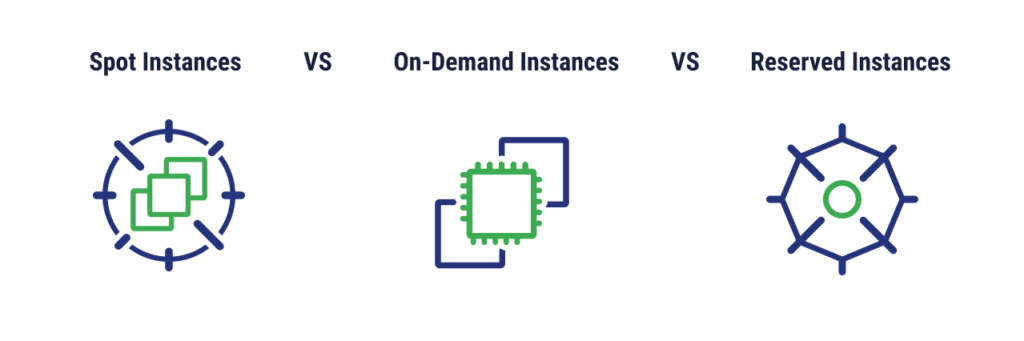
Spot Instances vs. On-Demand Instances
On-Demand Instances offer businesses the flexibility to provision virtual servers as needed, without any long-term commitments. These instances are priced on an hourly basis, and availability is guaranteed. In contrast, Spot Instances provide cloud cost savings by utilizing spare capacity, leading to fluctuating pricing and availability. While Spot Instances can experience variability, their cost is often significantly lower compared to On-Demand Instances.
Spot Instances vs. Reserved Instances
Businesses that have more predictable resource needs can also enjoy discounted pricing for Reserved Instances. For a one-or three-year commitment, organizations can purchase On-Demand Instances at a savings of up to 75%.
With Reserved Instances, businesses get guaranteed availability for the duration of the reservation. An upfront payment or partial upfront payment is often required, with monthly payments for the rest of the term that’s been reserved. Businesses that choose to purchase Reserved Instances should be careful not to overprovision and contribute to cloud waste. Spot Instances and On-Demand Instances can be better for unpredictable workloads.
How Do Spot Instances Work?
When businesses want to use Spot Instances, they need to make a request, have a plan for interruptions, and understand their limits and possible rebalancing needs.
Spot Instance Advisor Tool
Before we dive in, let’s quickly review the Spot Instance Advisor in AWS. It’s a free tool within the Amazon EC2 subscription that offers valuable insights to help users make informed decisions about Spot Instances. It provides the frequency of interruption for each EC2 instance type, allowing users to assess the likelihood of interruptions and plan accordingly.
Additionally, the advisor presents the potential cost savings compared to On-Demand Instances, enabling users to evaluate the financial benefits of using Spot Instances. By leveraging this information, users can strategically select instance types and optimize their use of Spot Instances to enhance availability and reduce costs.
Spot Instance Requests
Purchasing a Spot Instance starts with creating a Spot Instance request. The requester will need to specify the desired instance type (optimized for specific needs) and availability zone (desired location). Previously, you also had to provide a bid that outlined the maximum the requester was willing to pay. However, bids are no longer a requirement. Instead, you can accept a provided Spot price or offer a bid that’s up to the amount of the On-Demand price (which is the regular price).
Spot Instance Interruptions
Spot Instances in AWS can be interrupted, leading to the Spot Instance to be terminated (unless a different interruption behavior like stop or hibernate), due to the fluctuating capacity needs of Amazon EC2. The frequency of interruption varies by instance type, with some being less likely to be interrupted than others. The Spot Instance advisor tool can be used to help determine the pools with the least chance of interruption. To mitigate interruptions, it’s important to consider the application’s tolerance for interruption, use instance types with lower frequencies of being interrupted, and diversify across multiple instance types and availability zones. Also, be sure to stay informed about the reasons for interruptions, such as lack of Spot capacity, to better understand and manage these occurrences.
Rebalance Recommendations
The rebalance recommendation feature in AWS provides an early signal to alert users when a Spot Instance is at a higher risk of interruption. When a rebalance recommendation is issued, users can configure auto scaling groups or EC2 fleet to automatically launch replacement Spot Instances, improving the availability of their workloads. The capacity rebalancing feature works to enhance Spot Instance availability by immediately attempting to launch a replacement instance when a rebalance recommendation is received. This gives users time to initiate shutdown procedures, ultimately improving the stability of their workloads. By leveraging these features, users can effectively manage their Spot Instances and optimize workload availability.
Types of Spot Instances
Businesses should choose based on the type of Spot Instance that will best suit their workload. For example, general-purpose are appropriate for workloads that have balanced compute, storage, and memory needs. Instances can also be optimized for compute, memory, or storage. Accelerated computing instances work well for computationally intensive workloads, such as machine learning and graphics-intensive applications. Burstable performance instances can provide a baseline performance and burst to higher levels of performance when needed.
How to Use Spot Instances?
Using Spot Instances wisely is a key piece of an overall AWS cost optimization strategy. Understanding which workloads are best-suited, as well as implementing the proper strategies for these workloads, can help you use Spot Instances effectively.
Identify Suitable Workloads
So, when should you use Spot Instances? Understanding which workloads are suitable is an important first step when using them to their fullest potential. You’ll want to prioritize short-lived batch jobs, or stateless applications that can handle interruptions. Critical workloads aren’t a good fit for Spot Instances.
Check Current and Historical Spot Instance Prices
Use Spot price history to identify patterns in costs. If you’re able to plan, you can use this information to predict future prices. For example, AWS spot instance pricing history has records for different instance types that can be filtered by operating system and availability zone.
Consider Fallback and Contingency Plans
When working with Spot Instances, you must plan for interruptions. IT leaders should design resilient architectures with auto-scaling and auto-shutdown mechanisms to handle interruptions when they occur, as well as backup plans and failover mechanisms to minimize disruption.
Leverage Spot Instance Management Tools
Spot Instance management tools can monitor pricing and availability, manage interruptions, integrate with other cloud services, and launch spot instances across types and zones. The more businesses can automate the use of Spot Instances based on predetermined parameters, the more they will be able to optimize costs and maximize uptime. Some Spot Instance management tools include:
- Amazon EC2 Spot Fleet
- Spot Instance Advisor
- Spot.io
Request Methods
There are three primary methods that can be used for making requests:
- AWS Management Console: Users can create Spot Instance requests through the AWS Management Console, providing a user-friendly interface for initiating and managing Spot Instances.
- AWS CLI: The AWS Command Line Interface (CLI) allows users to request Spot Instances using commands, providing a programmatic and scriptable method for Spot Instance management.
- AWS SDK and APIs: The AWS SDKs and APIs enable developers to integrate Spot Instance requests into their applications, offering a flexible and customizable approach to provisioning Spot Instances.
Launch Locations
Launch locations can include availability zones and regions. Availability zones are smaller, more localized data centers, whereas regions are larger geographical areas. By choosing several availability zones within one region, you can increase resiliency and availability. Multiple regions can also be chosen for greater disaster recovery capabilities.
How to Use Spot Instances to Manage Cloud Costs
Spot Instances are versatile, offering discounted rates for a wide array of workloads. Here are a few use cases where leveraging Spot Instances can come in handy to help manage and optimize cloud costs.

Batch Processing and High-Performance Computing
High-performance computing (HPC) can benefit from the burstable performance Spot Instances allow. These large-scale, compute-intensive tasks can include financial modeling, scientific simulations, training models for machine learning, and video rendering. While they demand a lot in resources, they are often tolerant of interruptions.
Development and Testing Environments
Non-production environments, including development and testing environments, aren’t used by a public audience and can handle interruptions well, especially because cost savings are generally more important than performance in these environments. Businesses may use Spot Instances to develop new applications, try out new features, or run tests.
Big Data Processing
Log processing, machine learning, and data analytics can all involve data-intensive workloads that need additional, flexible resources, but can also withstand interruptions. Big data that’s needed for real-time decisions wouldn’t be a good fit for Spot Instances, however.
Stateless Applications
Some applications don’t store data on the instance itself. These are called stateless applications and can include API servers, microservices, and web servers. Because they don’t store data on the instance, they are more resilient in the face of interruptions.
Web Hosting and Content Delivery
Static websites or content delivery networks (CDN) don’t necessarily have to be up every second of the day. However, sites with heavy traffic, including big eCommerce websites, would need to have backup and failover plans in place if Spot Instances were used for seasonal events, for example.
Containerized Workloads
Applications that are packaged in containers can be easily moved and rescheduled to other instances when an interruption occurs, making them perfect for Spot Instances.
Non-Critical Workloads
Some tasks are not as critical as others. They may not be critical to business operations or be time-sensitive. These include data backup and archiving projects, internal reporting capabilities, and experimental workloads that aren’t in full production.
Orchestrating Cloud Cost Savings with Managed Services
Optimizing cloud costs is a balancing act that requires many pieces to come together seamlessly. It’s not uncommon to under- or over-provision, leading to performance and budgetary consequences. TierPoint’s Managed Services can clear up cloud economics confusion. We help organizations looking to make use of Spot Instances optimize their costs without sacrificing performance or availability.
Interested in learning more tips on how to optimize costs? Download our infographic to discover 12 cloud cost optimization strategies to help you maintain a lean and efficient cloud budget.
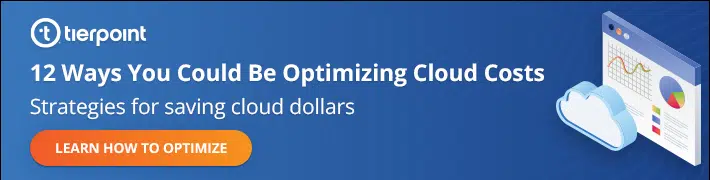
FAQs
Businesses that use Spot Instances can get up to 90% off on-demand pricing by using excess capacity made available by cloud providers. Spot Instances can be used to scale up and down with workload fluctuations, and when planned effectively, can help optimize costs in the cloud.
Yes, Spot Instances can be interrupted with a two-minute notice from cloud providers. Workloads that can tolerate interruptions are best suited for these instances.
Without a good backup and failover plan, interruptions from Spot Instances can disrupt tasks. Planning helps with this and with pricing fluctuations.
