
Cloud malware refers to malicious software that targets cloud-based environments. The risk of cloud malware has increased as businesses are also increasing their use of cloud services. Public cloud adoption continues to accelerate, and businesses are embracing hybrid cloud in larger numbers.
When businesses fall victim to malware attacks, they can experience compromise of their sensitive data, interrupted operations, and damage to their reputation. We’ll discuss types of cloud malware, how it can impact your business, and what you can do to protect against attacks.
How Can Cloud Malware Impact My Organization?
Cloud malware can affect your organization in the following ways:

Financial Losses
Financial losses can come from several sources, such as ransoms, regulatory fines, and downtime. If a business is not prepared to counter ransomware, they may feel forced to pay a ransom to potentially regain access to their data. When systems are down from a malware attack, businesses can experience operational disruptions that lead to lost productivity and revenue. In the case of data breaches, compromised data may lead organizations to seek legal counsel or pay regulatory fines.
Compromised Data
Businesses that handle sensitive data must be prepared for malware so that malicious software doesn’t expose critical information about topics such as customer health or finances. Compromised data can also lead to decreased trust in an organization. Additionally, businesses with valuable intellectual property may find it at risk as well.
Operational Disruptions
Malware infections can cause downtime and service interruptions that make it difficult for businesses to access their internal systems or interact with outside customers. The average cost of downtime can range anywhere from $427 to $9,000 per minute for businesses. For some organizations, this level of cost is hard to recover from.
Brand Reputation Damage
When organizations experience a data breach or other security incidents from malware, their business reputation can take a severe hit. Customers, vendors, and partners may not feel safe working with the business anymore, and negative media coverage can have long-term negative effects on profitability.
Examples of Cloud Malware
Cloud environments can be prone to several forms of malicious attacks. Understanding them can help your business better protect against them.
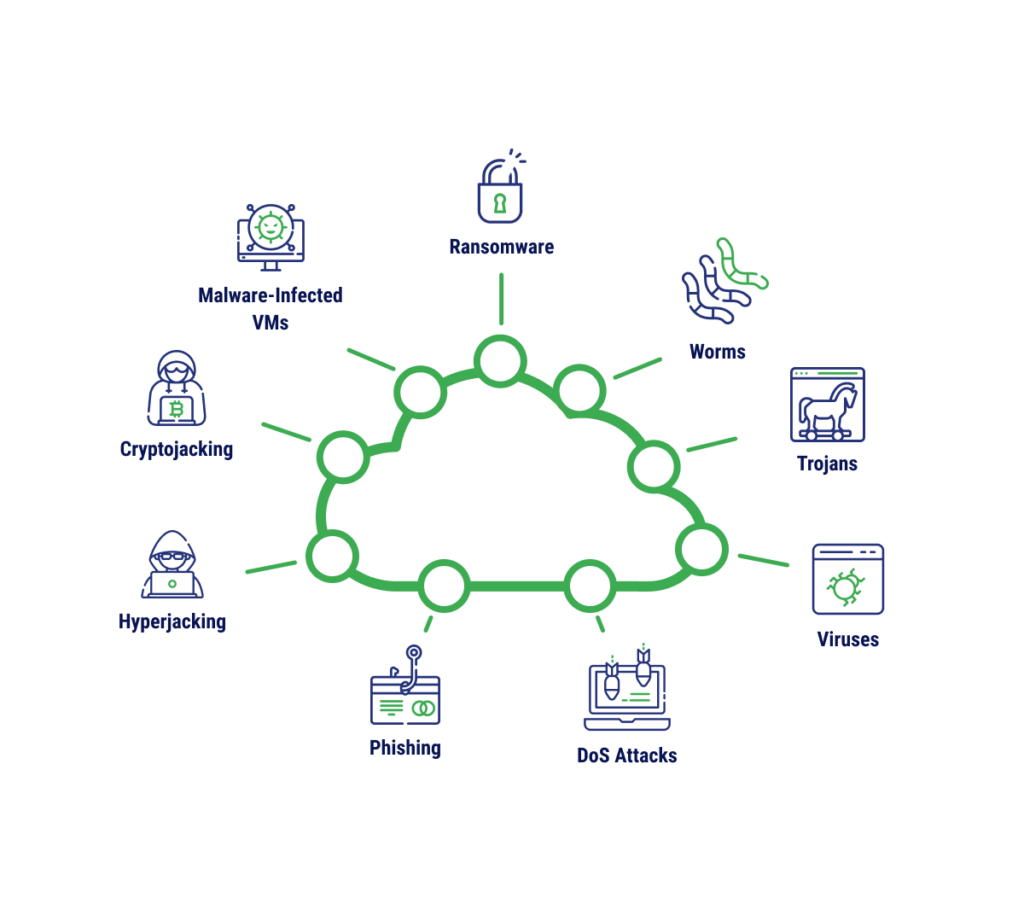
Ransomware
With ransomware, bad actors encrypt a target’s data, making it inaccessible until the business or individual pays the ransom. These threat actors often exploit known vulnerabilities in cloud infrastructure, compromised credentials, or leverage malicious insiders to gain access.
Worms
Worms can quickly multiply in an environment without human intervention. This self-replicating malware can infect multiple servers and virtual machines within a cloud environment.
Trojans
Trojans are named because they act like Trojan horses. The exterior may seem friendly, but the interior is malicious. When a target downloads what they believe to be legitimate software, the trojan can install malware, steal data, or allow unauthorized system access.
Viruses
Just like in the natural world, viruses are self-replicating infections. This type of malware attaches itself to other files, allowing it to execute when the files are run.
Denial of Service (DoS) Attacks
Denial of Service (DoS) attacks are designed to overwhelm a system, making it difficult for legitimate users to gain access. Hypervisor DoS attacks impact the hypervisor level of a cloud environment, which equals disruption of several virtual machines instead of just one.
Phishing Attacks
In phishing attacks, attackers use convincing techniques to get users to share sensitive information. This can be through impersonating a coworker, superior, government official, or vendor. Phishing attacks are primarily concerned with gaining unauthorized access to sensitive data or financial information.
Hyperjacking
Hyperjacking is used to describe the type of attack that happens on the hypervisor layer of a cloud environment, where a malicious actor has control of several virtual machines.
Cryptojacking
Cryptocurrency needs to be mined with the use of computing resources. In cryptojacking, cybercriminals use a target’s resources to mine cryptocurrency without them knowing. This can substantially decrease the performance of cloud-based applications.
VMs Infected with Malicious Software
If one virtual machine (VM) in a cloud environment is infected with malware, such as viruses, trojans, or worms, this can spread to other machines in the same environment.
How Can You Detect Cloud Malware?
Detecting cloud malware isn’t as simple as monitoring one marker. Businesses need to look out for things such as:
- Unusual network traffic
- Unauthorized access attempts
- Performance issues
- Unusual resource consumption
- Signs of a data breach, such as unauthorized information disclosures
Organizations can employ different tools and techniques to scan for and spot this activity. The following protective techniques can create a multifaceted defense against malware.
9 Ways to Protect Your Data from Cloud Malware
Luckily, businesses are not helpless against cloud malware. There are several things your organization can start quickly to protect your data from malware in the cloud.
Leverage Advanced Detection Tools
Advanced threat detection and response tools are designed to respond to malware threats in real time. Other tools that may be helpful include behavioral analytics, which can pinpoint anomalous behavior that may be indicative of a compromise. Cloud access security brokers (CASBs) also help prevent breaches by giving organizations more visibility and control over cloud usage.
Use Network Segmentation
By segmenting networks, businesses can isolate sensitive data and reduce the risks associated with malware and data breaches. Virtual private clouds (VPCs) can also be implemented as a private environment for cloud-based applications.
Implement Strong Access Controls and MFA
Strong passwords and multifactor authentication (MFA) can prevent unauthorized access to cloud accounts. Require team members to use secure passwords that include numbers, capitalized letters, and special characters. Additional login methods, such as authentication codes on devices and physical keys, add steps to the login process and greatly reduce the likelihood of unauthorized access.
Perform Regular Security Audits and Continuous Monitoring
Security is a moving target. Assess your cloud environment regularly to uncover vulnerabilities and ensure you’re keeping in compliance with security best practices and regulatory standards. Continuous monitoring for access attempts and unusual network traffic can help your business tackle malicious activity at its source.
Employ Encryption and Data Masking
Encrypting data can protect it at rest (endpoints) and in transit. Even if data is stolen during these times, encryption can make it useless to the recipient. Data masking is similar to encryption but preserves the structure while obscuring sensitive data. It’s more often used during the testing, development, and training phases as opposed to states of transit and rest.
Run Updates and Complete Patching
Patches address key security vulnerabilities in your cloud environment. By regularly running updates and patching, you can stay one step ahead of cybercriminals who want to exploit these openings. Create a patching strategy to keep systems up-to-date on a set schedule.
Utilize Backup and Recovery Solutions
Regular backups can help you recover your data after a malware attack. Determine how much data you can afford to lose and how quickly you need to restore critical business processes, and use this information to create a backup and recovery strategy that meets your recovery point and recovery time objectives. You may also want to consider Backup as a Service and Disaster Recovery as a Service.
Schedule Routine Internal Cloud Security Trainings
All team members should understand how to identify and avoid phishing attempts and malicious files. Teach them how to spot suspicious activity and consider testing their knowledge with simulated attacks.
Consider Using a Cloud Security Platform
A cloud security platform can automate previously manual tasks, including threat detection, compliance monitoring, and vulnerability scanning. It can be a powerful counterpart to internal or third-party cloud security experts.
Need Help Securing Your Cloud?
A managed security service provider (MSSP) can provide cloud security guidance and support that will help businesses choose the strategies and tactics that will best protect them from cloud malware. TierPoint’s IT security consulting services can take you from vulnerability to confidence. Learn more and speak with a member of our team today.

