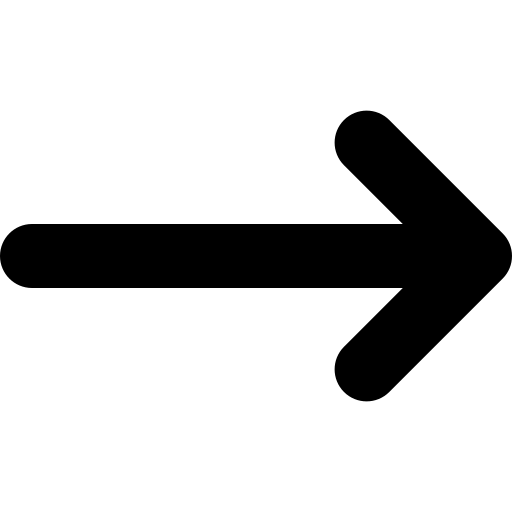Back to Glossary Home | Network Monitoring
Network Monitoring
What is Network Monitoring?
Network monitoring is the ongoing process of collecting and analyzing data from enterprise computer networks to better understand and manage a network’s availability, performance, traffic flows, security posture, and overall health.
Network monitoring frequently takes place inside a Network Operations Center (NOC) or Security Operations Center (SOC) located in close proximity to the data center where the network is hosted. Here, IT professionals use specialized network monitoring tools and technologies to track network performance metrics, detect and identify network security incidents, and manage the health, status, and availability of the network.
Some enterprises perform network monitoring in-house, while others choose to outsource network monitoring requirements to managed service providers (MSPs) that offer complementary services like data center colocation and Disaster Recovery-as-a-Service (DRaaS).
Network Monitoring vs. Observability - What’s the Difference?
Network monitoring is a network administration capability that focuses on collecting and analyzing data to identify potential network issues. Network monitoring helps IT personnel know when the network is having security and performance issues.
Observability is the ability to understand the state of the network by collecting and analyzing data from network infrastructure and devices. Network observability solutions help IT personnel dig through network telemetry to determine the root cause of a detected IT issue.
Network monitoring and observability are both important aspects of network operations management. Network administrators can use network monitoring tools to identify and detect network issues, then analyze telemetry data with a network observability solution to determine the root cause and find a solution.
How Does Network Monitoring Work?
IT professionals use many different types of network monitoring tools to collect and analyze data from network components and devices. These tools vary in terms of the specific technologies they use to monitor the network. Some network monitoring tools focus primarily on network performance and availability, while others are primarily used for monitoring network security.
Below, we describe the general workflow for network monitoring activities with modern software tools.
Network Asset Discovery
Network asset discovery involves identifying and cataloging all components, resources, and devices connected to the network. This includes servers, routers, switches, cloud-based resources, and endpoint devices.
IT professionals use specialized software tools to scan the network, identifying network services and devices with active IP addresses. Discovered assets are typically organized into a catalog, giving network monitoring teams better overall visibility of network components and their status.
Network Topology Mapping
Network topology mapping involves creating visualizations that depict the physical and logical layout of the network.
IT professionals can deploy network topology mapping software that uses information gathered from the asset discovery process to build a graphical representation of the network architecture. A network topology map shows devices within the network, the links or connections that enable data transfer between those devices, and other configuration details that help SOC and NOC teams understand how the network is architected and how devices on the network communicate.
Network Monitoring
Network monitoring involves collecting and analyzing data from the network to identify network performance or security issues that could negatively impact network availability or lead to an unplanned service interruption.
Network monitoring tools provide real-time visibility into the operational status of network devices, enabling early detection of device failures or outages. IT personnel can use network monitoring tools to measure network performance by monitoring metrics like bandwidth utilization, latency, CPU/memory usage, and packet loss. Network monitoring tools can also detect security threats by scanning the network for known Indicators of Compromise (IoCs).
Alerting on Network Incidents
Network administrators can configure network monitoring tools to alert IT personnel when a suspected security incident, performance issue, or device failure is detected inside the network. Alerts trigger based on predefined criteria, such as:
- Abnormal user behavior - When a user on the network exhibits atypical access or behavior patterns.
- Anomalous events - When something rare or unexpected happens that warrants further investigation.
- Suspected security breaches - When a security monitoring tool detects a known IoC on the network.
- Service/device outages - When a device on the network goes offline unexpectedly.
- Threshold violations - When network performance metrics are detected outside of expected ranges (e.g. bandwidth usage or latency is too high).
Alert notifications may be sent via email, SMS text message, business communication platforms, or directly to IT ticketing and incident management systems.
Reporting on Network Incidents and Health/Performance
Network monitoring allows IT personnel to generate reports that inform stakeholders about the health and performance of the network. These reports may include information on network availability, uptime, response times, security incidents, compliance status, and performance benchmarks.
9 Types of Network Monitoring Tools You Should Know
IT professionals use a variety of tools to monitor enterprise networks. Below, we describe eight types of networking monitoring tools. The list is divided into performance-focused and security-focused applications.
Network Performance Monitoring (NPM) Tools
1. Simple Network Management Protocol (SNMP) Monitoring Tools
SNMP is a standardized protocol for gathering and exchanging data between devices on IP networks, including cable modems, routers, servers, switches, and computer workstations. Some NPM tools leverage the SNMP protocol to monitor the status and performance of network devices in real time.
2. Flow-based Network Monitoring
Flow-based NPM tools monitor the flow of traffic on a network to track metrics like bandwidth utilization, latency, packet volume, and application performance. While other NPM tools rely on the SNMP protocol, flow-based network monitoring tools use other protocols to capture and exchange network data, including:
- NetFlow - A protocol developed by Cisco to collect and monitor network traffic flow data.
- sFlow - An industry-standard packet sampling protocol for network monitoring.
- Internet Protocol Flow Information Export (IPFIX) - A protocol developed by the Internet Engineering Task Force (IETF) in 2013 to enable IP traffic data collection.
Flow-based network monitoring has frequently been used to monitor software-defined networks.
3. Active Network Monitoring
Active network monitoring solutions send test traffic over the network to measure data transfer speed and integrity, bandwidth utilization, packet loss, and other aspects of network performance.
4. Application Performance Management (APM) Tools
IT organizations use APM software tools to monitor the behavior and performance of software applications deployed on the network. APM tools can be used to track key metrics related to application performance, including CPU usage, response times, error rates, uptime, and number of instances.
5. Cloud Monitoring
Cloud monitoring is the practice of monitoring the performance, availability, and overall health of cloud-based applications and services.
Network Security Monitoring Tools
6. Intrusion Detection Systems (IDS)
IDS tools monitor network traffic for signs of suspicious activity that could indicate an attempt to breach enterprise network defenses. IDS tools incorporate both signature-based and anomaly-based monitoring to identify potential threats and enable rapid response and resolution.
7. Security Incident/Event Monitoring (SIEM)
SIEM tools aggregate telemetry data (e.g., metrics, logs, and traces) from network devices, applications, and security tools to give security teams centralized visibility of the network’s overall security posture. SIEM tools help security teams correlate network data from multiple sources in a single pane of glass, enabling real-time threat detection and accelerating incident response and root cause analysis.
8. Vulnerability Scanning Tools
Network security teams can use vulnerability scanning software tools to search the network for known vulnerabilities that could be exploited in a cyber attack. Vulnerability scanning helps security teams allocate their resources more effectively to prevent cyber attacks or mitigate the effectiveness of a successful attack.
9. Endpoint Detection and Response (EDR) Tools
EDR software tools collect and analyze telemetry data from endpoint devices to identify and detect suspicious behavior patterns, unauthorized access, and other anomalous events. EDR software helps network security teams isolate and remediate compromised devices before a cyber attack spreads to the rest of the network.
Why is Network Monitoring Important?
Early Detection of Network Incidents
Network monitoring capabilities enable a proactive approach to managing network performance, availability, and security. Early detection gives IT personnel the opportunity to remediate network issues before they escalate to major IT incidents.
Identifying Network Security Issues
Network monitoring allows IT personnel to rapidly identify and respond to security threats, including unauthorized access, Direct Denial of Service (DDoS) attacks, viruses, malware, and other kinds of cyber attacks.
Optimizing Network Performance
Network monitoring allows IT personnel to track vital network performance metrics. Network administrators can analyze network traffic, bandwidth utilization, and latency metrics to diagnose network performance issues and optimize network infrastructure for better performance and user experience.
Preventing and Resolving Unplanned Network Outages
When critical or customer-facing applications are impacted by an unexpected service outage, organizations can experience financial losses, reputation damage, and customer churn.
Network monitoring helps IT personnel detect and remediate network performance/security issues before they cause an outage. When an outage happens, alerting systems ensure that IT personnel are immediately notified and can start implementing the organization’s disaster recovery plan.
Predicting Network Infrastructure Needs
Monitoring network activities gives IT personnel insight into network performance trends that can help with future capacity planning and resource allocation. Effective capacity helps ensure that the organization’s IT infrastructure can support its projected growth without any resource constraints that degrade performance.
Maintaining Legal and Regulatory Compliance
Regulatory standards like HIPAA, PCI-DSS, and the EU GDPR require certain organizations to safeguard the sensitive data they store electronically by protecting it against unauthorized or unnecessary access and maintaining an auditable record of who accessed specific data. Both of these requirements can be supported by network monitoring capabilities.
Achieve Predictable Network Performance with TierPoint’s Network Monitoring and IT Services
TierPoint offers data center and IT network services to help enterprise organizations modernize, scale, and manage IT infrastructure, protect data, implement disaster recovery planning, ensure business continuity, and improve network performance.
TierPoint provides managed hosting, colocation, and DRaaS capabilities to our enterprise clients through a world-class network of 40+ data centers across the United States. We use cutting-edge network monitoring tools to safeguard security and optimize performance throughout our network, empowering our customers with guaranteed uptime and exceptional performance.
Ready to learn more?
Book an intro call with us and discover how you can scale, expand, and secure your IT infrastructure with TierPoint’s IT services and network monitoring capabilities.