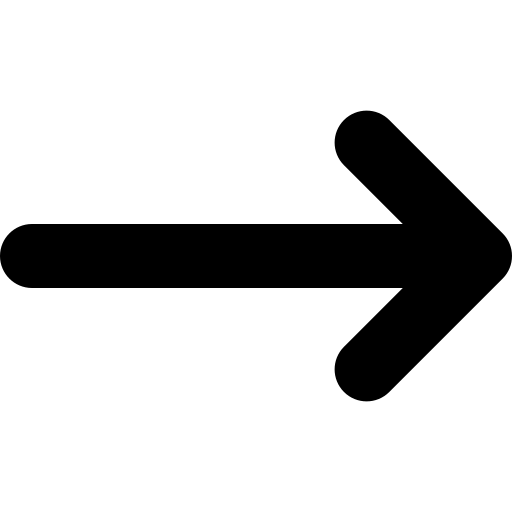Back to Glossary Home | Platform as a Service (PaaS)
Platform as a Service (PaaS)
What is Platform as a Service (PaaS)?
Platform-as-a-Service (PaaS) is a cloud service offering that provides software development teams with a managed platform for building, testing, deploying, and managing applications in the cloud.
PaaS platforms include runtime environment, middleware, and operating systems, as well as the underlying hardware needed to support them (e.g. servers, networking equipment, data storage systems, virtual machines, etc.). Along with IaaS and SaaS, PaaS is one of the most common public cloud use cases.
Why Do Companies Choose Platform-as-a-Service?
A software development platform is a solution or a collection of integrated tools and resources that help developers rapidly build, test and deploy applications.
Without PaaS, developer teams would need to build, configure, and maintain an on-premise software development platform to enable efficient and collaborative app development. Building and maintaining an on-premise software development platform, as well as the underlying IT infrastructure to support it, is a time-consuming, costly, and skill-intensive task that consumes valuable dev team resources.
PaaS platforms provide all the capabilities of a software development platform through a web-based interface, so developer teams don’t need to build their own software development platforms before they can start building an application.
Instead, dev teams can outsource the process of building and managing a software development platform to their PaaS service provider, giving developers more time to focus on building innovative products to delight their customers.
Companies choose PaaS platforms because they make it easier for developers to access the hardware and software capabilities they need to build applications without the cost, complexity, and administrative overhead of building and managing an on-prem software development platform.
How Does Platform-as-a-Service Work?
PaaS Products are Managed Development Platforms
PaaS products are managed development platforms that provide features and capabilities to support the software development process.
PaaS platforms provide an application hosting and deployment environment (runtime, middleware, and operating systems) with the underlying cloud infrastructure (e.g. servers, data storage, compute, virtualization) with additional built-in features like:
- Cloud infrastructure/container orchestration
- Log aggregation and monitoring
- Support for multiple programming languages or frameworks
- Support for database applications
- Configuration management, SSL and certificate management
- Versioning and release management
- Role-based Access Control (RBAC)
- Data security features
- Traffic splitting or load balancing
- Built-in APIs
PaaS platforms are a managed service, so PaaS providers are responsible for everything from provisioning the underlying hardware that supports the platform, to patching and upgrading its components.
PaaS Products are Deployed on Cloud Infrastructure
PaaS platforms are deployed on cloud infrastructure and can be accessed over the Internet, making it possible for developer teams to collaboratively code applications in the cloud through a web browser. PaaS solutions may be hosted on any cloud platform, including public cloud, hybrid cloud, or private cloud architectures.
In addition to being hosted on cloud infrastructure, PaaS platforms can also be used to manage and orchestrate the underlying cloud infrastructure and resources to support software development activities from testing to deployment.
PaaS Products offer Pay-as-you-Go Pricing
PaaS platform providers offer a flexible, pay-as-you-go pricing model that’s both profitable for them and cost-effective for software developers. Pay-as-you-go pricing makes it cheap and easy for developer teams to start collaborating on a PaaS platform with minimal up-front costs and without the long-term commitments that might be required from a subscription-based product.
Pay-as-you-go pricing means that PaaS customers only pay for their actual resource consumption on the platform, in terms of how much computing power, data storage capacity, and data transfer throughput they utilize. PaaS providers may also provide a free usage tier that includes some access to these resources at no cost to the customer.
What are the Benefits of PaaS?
Support Geographically Separated Dev Teams
Remote work is more common than ever and enterprise developer teams are now more likely to be geographically separated, or simply not working in the same office every day. PaaS products are hosted in the cloud, which makes them easy for authorized users to access from anywhere in the world. PaaS platforms also provide communication tools that streamline collaboration workflows for geographically separated team members.
Accelerate Application Development
Using a PaaS platform can help speed up the application development cycle and enable dev teams to build products faster. Not having to build and maintain an on-premise software development platform means that developers can allocate more time, energy, and resources to application development and less time to management tasks that don’t create as much value.
Access New Development Capabilities
PaaS platforms allow developer teams to access powerful software development features and capabilities that they might have lacked the knowledge or skills to implement on their own.
Manage the Application Lifecycle
PaaS platforms help developer teams streamline application lifecycle management (ALM), from planning and design to development, testing, deployment, operation, and maintenance. PaaS platforms also provide critical governance tools that support ALM, including requirements management, user access control, deployment control, rollback, and resource management.
Reduce Development Costs
PaaS customers are essentially renting access to a managed software development environment and the underlying structure needed to facilitate its capabilities on a pay-per-use basis. This is typically much more cost-effective than building and managing an on-premise platform for the same purpose.
Enable Innovation
PaaS platforms enable innovation by lowering the barrier to entry for software development and making it easier for both start-up and enterprise developer teams to start building applications with lower up-front costs and less administrative complexity.
PaaS vs. IaaS vs. SaaS - What’s the Difference?
Infrastructure-as-a-Service (IaaS), PaaS, and Software-as-a-Service (SaaS) are all business models that leverage cloud infrastructure to provide a service to a customer.
The key difference between IaaS, PaaS, and SaaS solutions lies in which components of the technology stack are managed by the customer, and which components will be managed by the vendor as part of the service.
In the SaaS model, vendors build software products, host them on cloud infrastructure, and sell access/usage to customers. In SaaS, the vendor’s software is delivered as a managed service. SaaS vendors manage the entire technology stack (applications and data, database and operating systems, and underlying cloud infrastructure), while customers get to consume the software with zero management overhead.
In the PaaS model, vendors build software development platforms, host them in the cloud, and sell access/usage to customers. In PaaS, the product is a platform where the customer can build and deploy applications. Customers manage any applications or data deployed on the platform, while PaaS vendors manage the platform itself, including middleware, operating systems, and the underlying cloud infrastructure.
In the IaaS model, vendors build data centers and rent access to cloud-based computing resources over the Internet. In this model, the cloud infrastructure itself is provided as a service and customers can configure instances, run workloads, or deploy applications on that infrastructure as needed. IaaS vendors manage just the underlying cloud infrastructure (networking, data storage, servers, computers, virtual machines, etc.), leaving the customer to manage anything else they choose to deploy.
5 PaaS Use Cases You Should Know
Mobile app development
PaaS platforms provide pre-built components, backend services, integrated databases, and frameworks that can help streamline the mobile app development process. PaaS platforms often support multiple programming languages, making it easier to build apps that run seamlessly on various devices.
Cross-platform app development
With PaaS, developers can use a single codebase to create applications that run on different operating systems (platform agnostic) or in different clouds (cloud agnostic). Cross-platform development frameworks make it more efficient for developers to release apps on multiple platforms without multiplying their coding efforts.
API development
Software developers can use PaaS products to develop application programming interfaces (APIs) that make it easier for software programs to exchange data.
IoT applications
PaaS platforms can provide a scalable and secure infrastructure for managing connected IoT devices and processing or analyzing data from IoT sensors.
Adapting legacy applications
Enterprise developer teams can use PaaS solutions to facilitate the process of replatforming legacy applications: migrating them from on-premise data centers into the cloud.
3 Platform-as-a-Service Providers You Should Know
Microsoft Azure App Service
Microsoft Azure App Service is a PaaS product that allows developers to quickly build, deploy, and scale web apps and APIs. Microsoft offers a fully managed service with built-in scaling, zero-downtime deployments, infrastructure maintenance, and security patching that deploys on Microsoft Azure public cloud infrastructure.
Google App Engine
Google App Engine is a fully managed serverless PaaS environment for developing and hosting web applications at scale. App Engine deploys on the Google Cloud Platform and supports several popular languages, programming libraries, and frameworks. Customers can focus on coding while Google manages the platform, provisions infrastructure, and scales app instances based on demand.
AWS Elastic Beanstalk
AWS Elastic Beanstalk is Amazon’s PaaS offering that makes it fast and easy for developer teams to build and deploy applications on AWS infrastructure.
Leverage PaaS Solutions from Leading Public Cloud Providers with TierPoint
TierPoint offers cloud solutions and services, helping companies find the right mix of cloud infrastructure and solutions to meet their unique business objectives. Our seasoned cloud technology experts can help you choose the right PaaS solution to accelerate cross-platform development or cloud application migration within your organization.
Ready to learn more?
Book an intro call to discover how TierPoint can help you start building software faster with a cloud-based PaaS solution.