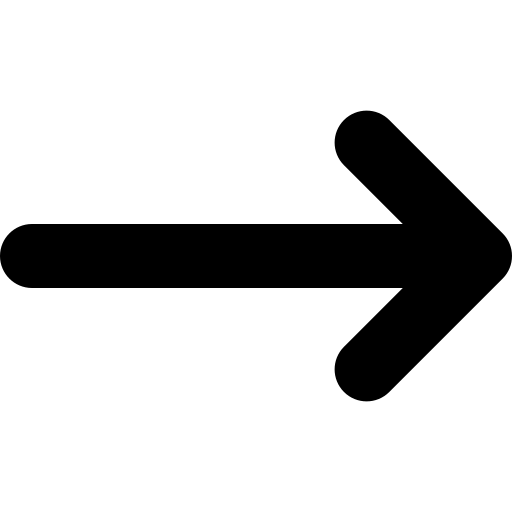Back to Glossary Home | Software as a Service (SaaS)
Software as a Service (SaaS)
What is Software as a Service (SaaS)?
Software-as-a-Service (SaaS) is a software licensing and distribution model in which software companies host their products on cloud infrastructure and allow customers to access their products over the Internet in exchange for a licensing or subscription fee.
Why Do Companies Choose Software-as-a-Service?
Before cloud computing and the SaaS distribution model became popular in the mid 2000s, it was much more complex, costly, and time-consuming for companies to integrate new software products into their daily operations.
Prior to SaaS, adopting new software usually meant purchasing licenses for each machine where the software would be installed, as well as individually configuring, troubleshooting, optimizing, patching, upgrading, and securing the software on all of those machines. This process - along with managing the underlying IT infrastructure (e.g. data centers, networking, servers, endpoints) - was extremely time-consuming and costly, requiring teams of IT personnel to keep things running.
In the SaaS distribution model, software vendors are the ones responsible for managing the application, production environments, and underlying cloud infrastructure. As a result, SaaS customers can rapidly adopt new software tools and start using them without the additional burden of managing the technology stack needed to keep the software running.
How Does Software-as-a-Service Work?
SaaS Products are Hosted on Cloud Infrastructure
SaaS products are hosted on public or private cloud infrastructure, often on the servers of major public cloud service providers like AWS, Google Cloud Platform, or Microsoft Azure. By hosting their applications in the cloud, SaaS vendors enable customers to access their products via a web browser or client portal, often without having to install any software programs on a local machine.
SaaS Vendors follow a Multi-tenancy Model
SaaS applications usually follow a multi-tenant cloud architecture where a single instance of the software can serve multiple organizations and/or multiple users within an organization, each with their own secure and isolated data and configurations. Multi-tenancy streamlines management activities and reduces deployment costs for SaaS vendors, while maintaining security and access control for customers.
SaaS Applications are Flexible and Scalable
Cloud-based deployment and hosting gives SaaS customers the flexibility to easily scale their usage of SaaS applications up or down according to their business needs. Additional cloud infrastructure and resources (e.g. compute, VMs, data storage, etc.) can be provisioned from public cloud providers during periods of high demand and easily scaled back when demand returns to normal levels. This scalability makes SaaS applications suitable and budget-friendly for both enterprise organizations and SMBs.
SaaS Products are Delivered as a Managed Service
In the SaaS business model, vendors deliver their products as managed services.
SaaS vendors are responsible for ensuring the availability, security, and functionality of their products on an ongoing basis, as well as managing the production/development platform and underlying cloud infrastructure. SaaS customers are not responsible for keeping the application running - they simply consume the software as a service according to their business needs.
SaaS Operates on a Subscription-based Revenue Model
Most SaaS products operate on a subscription-based revenue model where customers pay a recurring subscription fee to access a vendor’s software product and its capabilities. Many SaaS vendors offer multiple subscription tiers that differ in terms of price, features, and permitted usage levels. SaaS vendors use part of their recurring subscription revenue to cover the ongoing cost of managing and maintaining SaaS products for their customers.
What are the Benefits of Software-as-a-Service?
Accessibility and Convenience
Because they are deployed in the cloud, SaaS applications can be accessed online using any device with an Internet connection. The global accessibility of SaaS applications helps enable remote work and makes it easy and convenient for geographically separated teams to collaborate efficiently. Cloud infrastructure provides high levels of application uptime, helping to ensure that SaaS applications are consistently available when customers need them.
Rapid Deployment
When a company chooses to try a new SaaS application, the vendor already has instances of the application running in the cloud to serve its existing customers. As a result, it takes just a few minutes to provision an isolated workspace and login credentials for a new SaaS customer. Rapid deployment helps enable cloud adoption and digital transformation by making it easier for SaaS customers to experiment with different products across a variety of business use cases.
Cost Efficiency
In the SaaS model, customers pay a predictable monthly or annualized subscription fee for a SaaS vendor to manage the entire technology stack needed to deliver the solution.
Having software solutions centrally managed by the vendor is extremely cost efficient versus having each customer install the software on a local server and manage everything themselves.
The SaaS model also eliminates any up-front hardware and software costs that would normally be incurred when adopting new software products.
Reduced Management Overhead
The most important benefit of the SaaS business model is that it allows customers to effectively outsource the management of software products, their production environments, and the underlying cloud infrastructure to the vendor.
This significantly reduces the management overhead of adopting and supporting new software products, leaving customers with more resources available to focus on core business activities.
Scalability
SaaS products deployed on cloud infrastructure are highly scalable, allowing SaaS customers to quickly scale application usage, data storage, or processing capabilities as needed during periods of shifting demand.
Integration with Cloud Services
SaaS applications can be integrated with other cloud-based applications and services via APIs. These integrations enable seamless data transfer between applications hosted in the cloud, increasing operational efficiency and unlocking valuable use cases for SaaS customers.
SaaS vs. PaaS vs. IaaS: What’s the Difference?
Along with Platform-as-a-Service (PaaS) and Infrastructure-as-a-Service (IaaS), SaaS is one of the three most common cloud computing models.
All three cloud computing models make it easier and cheaper for companies to access computing resources, app development tools, and software products. The major difference between SaaS vs. PaaS vs. IaaS is which components of the tech stack are managed by the customer and which components are managed by the vendor as part of the service.
In the IaaS model, public cloud vendors maintain large data centers with IT infrastructure (e.g. servers, networking, data storage, processors) that companies can access on a pay-as-you-go basis. The IaaS computing model supports a range of public cloud use cases, including data storage and analytics, data back-up and disaster recovery, and hosting cloud-based applications.
In the PaaS model, vendors provide a cloud-based software development platform that can be used to build, test, deploy, and operate applications in the cloud. Many software companies use PaaS products to implement CI/CD pipelines, accelerate product development, and reduce time-to-market.
5 SaaS Products You Should Know
Salesforce
Salesforce offers a SaaS Customer Relationship Management (CRM) platform with various modules for sales, marketing, and customer service. The company also has a PaaS offering that allows customers to build applications without having to manage the underlying infrastructure. Salesforce SaaS and PaaS offerings are hosted in the company’s international network of data centers, as well as on AWS servers.
Slack
Slack is a SaaS collaboration tool for business teams with features like channel-based communication, direct messaging, file sharing, and integration with other productivity tools. Slack hosts its applications and data on AWS servers, and can be accessed in-browser, or by downloading a client application.
Dropbox
Founded in 2007, Dropbox was one of the first SaaS products to offer easy online file sharing to its customers. Dropbox used to be deployed on AWS servers, but between 2016 and 2018 the company migrated its application and data from AWS to its own custom-built infrastructure.
Dropbox offers its customers multiple tiers of subscription services based on the number of users, total storage volume, maximum file size, and the need for premium features like access controls, audit records, and long-term data back-up.
Monday
Monday is a SaaS business productivity app that businesses can use to assign critical tasks and streamline collaboration workflows for both simple and complex work projects. Customers pay a monthly subscription fee based on their needs for additional user seats, extra data storage, and other premium features like prioritized customer support. Monday is hosted on AWS servers.
Zoom
Zoom is a SaaS video communication tool used by companies and business teams across the world to enable video meetings, marketing webinars, and a variety of other use cases.
Like other SaaS companies, Zoom’s subscription-based pricing model includes a free package for light usage and basic features, as well as more costly monthly subscription options for professional, business, and enterprise customers.
Zoom leverages a mix of cloud technologies to deliver its product to customers. These services are hosted on AWS and Oracle Cloud infrastructure, as well as in Zoom’s self-managed global data center network of colocation sites.
Modernize Your Application Workloads with TierPoint Cloud Services
TierPoint offers application modernization services to help our customers architect and launch powerful internal or customer-facing applications in the cloud.
Our certified cloud specialists can help you leverage modern software development methods, along with cloud-based technologies like containerization, microservices, and serverless architecture, to build SaaS applications or migrate your legacy applications into the cloud
Ready to learn more?
Book an intro call with us and discover how TierPoint can help you transform your outdated legacy applications into highly available and scalable SaaS applications in the cloud.