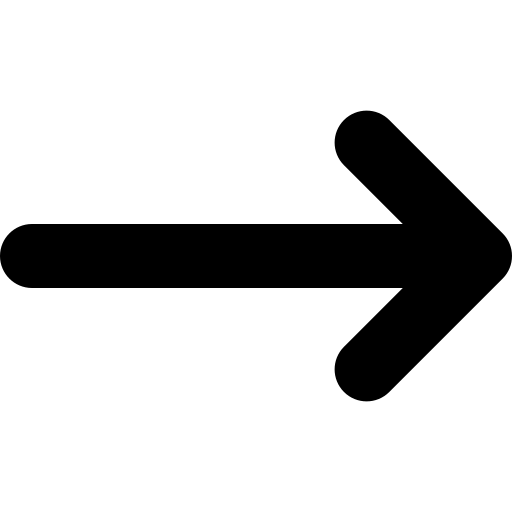Back to Glossary Home | VMs vs. Containers
VMs vs. Containers
Virtualization is a cloud computing technology that allows developers to dynamically divide, share, and allocate the hardware resources (e.g. compute, storage, networking, servers, applications, etc.) of a single machine or host server across multiple software-based virtual computers. Virtualization technology enhances IT efficiency, enables application portability, and helps streamline the software development cycle for enterprise IT and DevOps teams.
Virtual Machines (VMs) and Containers are two types of cloud virtualization technology that allow enterprise IT organizations to create multiple virtual computing environments using the underlying hardware and software components of a single host machine.
What is a Virtual Machine in Cloud Computing?
A virtual machine is a software-based emulation of a physical computer. Virtual machines run operating systems and applications in a software environment that mimics the hardware of a physical computer.
The core technology that enables the creation and operation of virtual machines is a Hypervisor or Virtual Machine Monitor (VMM).
There are two types of hypervisors. Type 1 Hypervisors, also known as Bare-Metal Hypervisors, act like a lightweight operating system and are installed directly on the hardware of the host machine. Type 2 Hypervisors, also called Hosted Hypervisors, act like a software program and run as a software application on the host machine’s existing operating system.
Both Type 1 and Type 2 hypervisors enable hardware virtualization by:
- Abstracting, virtualizing, and pooling the underlying hardware resources of the host machine
- Enabling users to create, configure, and manage virtual machines
- Isolating virtual machines running on the same system to contain faults and ensure security and stability
- Dynamically allocating virtual hardware resources to virtual machines to optimize performance and hardware utilization
When a virtual machine is created, the local hypervisor allocates virtual hardware to the new VM, including virtual CPUs, memory, storage, and network interfaces. Each VM operates independently and separately, even when multiple VMs are running on a single physical host.
Each VM has its own operating system installed on the virtual hardware, functioning as if it were running on a physical computer. It’s also possible to have different VMs running different operating systems hosted on the same machine.
Virtual Machine Pros and Cons
VM Pros
- Resource Efficiency - VMs enable better use of physical hardware and enhanced cloud economics by deploying and running multiple VMs on a single physical machine.
- Isolation and Security - VMs are isolated from each other, so a security issue that impacts one VM doesn’t affect other VMs deployed on the same machine.
- Application Portability - VMs can be moved or copied between physical hosts with minimal downtime, facilitating activities like load balancing and disaster recovery.
VM Cons
- Performance Challenges - Hypervisors are generally lightweight, but introduce some performance overhead on VMs. Applications on VMs may perform less well than those running directly on physical hardware.
- Slower Boot Time - VMs take a longer time to initialize than other virtualization technologies such as containers.
- Resource Demanding - VM resources are limited by the underlying hardware resources of the physical host machine. Running multiple VMs on a single host can result in poor performance if resources are insufficient. The physical host can also act as a single point of failure for multiple VMs unless failover mechanisms are in place.
What is a Container in Cloud Computing?
Containers are a form of operating system virtualization that allow applications to run consistently across all computing environments and operating systems.
A container is a lightweight computing environment that packages a software application or microservice with all configuration files, code, libraries, and binary programs needed to run the microservice in any computing environment.
The most popular containerization technologies include:
- Linux - Linux has built-in container technology. Linux containers are self-contained environments that allow multiple applications to run on the same physical host.
- Kubernetes - Kubernetes is an open-source container orchestration software that developers use to deploy, scale, and manage microservices.
- Docker Engine - Docker Engine is an open-source container runtime that provides a framework for developers to build and deploy containerized applications.
A container image is a standalone package that includes all the elements needed to run a piece of software. A container image may be built from a Dockerfile or another type of configuration file that defines the steps to create the image.
A container runtime (e.g. containerd, CRI-O, or Docker) is the core technology that allows containers to run on a host system. A container runtime enables containerization by:
- Setting up container environments and launching containerized applications based on container images
- Pulling container images from container registries to the host system
- Using OS namespaces to isolate containers
- Configuring network settings for containers
- Managing data storage and enabling containers to persist data across restarts or share data with other containers
- Enforcing security policies on containers
Container orchestration environments like Kubernetes interact with the container runtime through a digital interface to manage the lifecycle of containers across a cluster of machines.
Container Pros and Cons
Container Pros
- Application Portability - Containers package applications or microservices together with their dependencies, making it possible for the program to run on any operating system. Increased application portability makes it faster and easier to develop, test, and deploy applications across platforms.
- Resource Efficiency - Containers share the host OS kernel, making them more lightweight than virtual machines where each VM operates its own instances of the OS.
- Speed - Because of their lightweight design, containers can be started and stopped faster than VMs to facilitate faster scaling and tighter dev/testing cycles.
Container Cons
- Security - Because containers share the OS kernel, they aren’t isolated in the same way that VMs are. As a result, a security issue that impacts one container could potentially disrupt other containers or the physical host machine.
- Complexity - Managing containerized applications at scale is complex and typically requires some container orchestration software. Configuring and maintaining a container orchestration platform can be both challenging and resource-intensive.
- Cloud Monitoring - Because containers are frequently deployed at scale, monitoring containers in the cloud requires specialized tools that may be resource-intensive to manage and implement at scale.
VMs vs. Containers in Cloud Computing: What’s the Difference?
VMs and containers are virtualization technologies that allow applications to run independently from the underlying IT infrastructure, enabling enhanced application portability and IT efficiency. The difference between them is that VMs virtualize an entire physical machine down to the hardware, while containers only virtualize software above the OS layer.
Virtual machines are digital copies of physical machines. Each VM has its own OS kernel and system resources, running on top of a hypervisor (e.g. VMware ESXi, Microsoft Hyper-V, or KVM) that virtualizes the underlying hardware.
Containers are lightweight computing environments used to package software applications or microservices with all the libraries and dependencies needed to run them in any computing environment. Containers share the host’s OS kernel, so each container does not require its own operating system. Containers are managed by a container runtime like Docker and may be managed by a container orchestration platform like Kubernetes.
3 Use Cases for Virtual Machines
Enabling Disaster Recovery and Business Continuity
Virtual machines can play an important role in enterprise disaster recovery and business continuity planning. VMs can be replicated across data centers or regions to ensure geographical redundancy. When a mission-critical application on a VM becomes unavailable, a load balancer can route the traffic to a replica VM with little or no downtime. VMs can be quickly restored from back-ups in case of a service interruption.
Delivering Software-as-a-Service (SaaS) Applications
Virtual machines are often hosted in the cloud and used to deliver SaaS applications to customers in a single tenant model, where the customer’s deployment and data is kept separate from those of other customers. VMs may also be used to test and develop software for various operating systems.
Browser Isolation
Browser isolation is a security technique where a VM is used to create an isolated environment for web browsing that is separate from the user’s local device or network. This ensures any malware or phishing attacks encountered during the browsing session will be contained within the VM and won’t negatively impact the host machine.
3 Use Cases for Containers
Migrating Legacy Applications to the Cloud
Enterprises can migrate legacy applications into the cloud by containerizing them. This can mean simply moving the application to a container as-is, deploying stateless parts of the app as containers, or re-factoring the application and running parts of it as miniservices or microservices.
Adopting a Microservice Application Architecture
Modern cloud-native applications are frequently developed in a microservices architecture where the traditional monolithic application is divided into many smaller microservice that communicate with each other. Containerization allows these microservices to be packaged, deployed, scaled, and managed independently, enhancing resource efficiency and operational agility for dev teams.
Streamlining Application Development
Containers streamline application development by providing consistent development, testing, and production environments. Rather than developing different versions of an app for different operating systems, developers can build containerized apps that run on any operating system.
Deploy VMs or Containers to Boost Your IT Performance with TierPoint Cloud Services and Solutions
TierPoint offers a comprehensive portfolio of cloud services and solutions, from cloud strategy and planning to application migration, cloud security, cloud FinOps, cloud application management, and more.
Our IT experts can help you implement virtualization technologies like VMs and containerization to migrate your legacy applications into the cloud, build more portable applications by adopting a microservice architecture, or increase the efficiency of your IT resources.
Ready to learn more?
Book an intro call to learn more about containerizing applications or deploying VMs in the cloud with help from TierPoint.