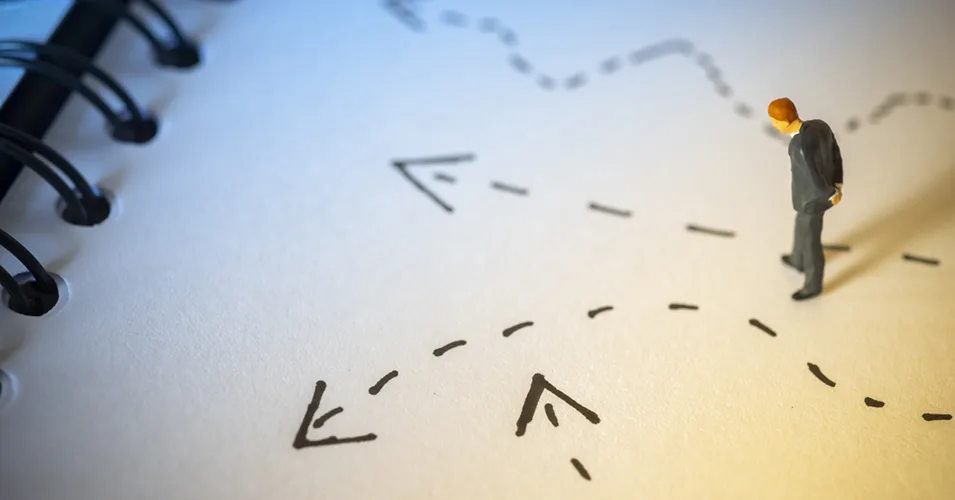
In a recent survey of 500 IT decision makers, 87% said they plan to accelerate their cloud adoption projects in a post-COVID world. We’ve covered the many benefits of cloud computing. If you’re looking to speed up your IT modernization plan by making your first move or moving more of your applications, workloads, and data in the cloud, you should spend some time planning. The time spent upfront discussing key considerations can help you avoid missteps and missed expectations along the way.
What should ask before moving workloads to the cloud
Here are five questions decision-makers should ask, whether the organization is migrating its first or its fifteenth workload to the cloud.
1. Should we continue to own our own equipment?
Many enterprises migrate workloads to the cloud and managed cloud providers, hoping to offload at least some IT infrastructure management responsibilities. Others cling tightly to ownership and management of all resources, from facilities to hardware, while simultaneously trying to implement resources in the cloud.
If you find your organization in the latter camp, the real question to ask is “why?” There are good reasons to own equipment or facilities, such as the desire to finish depreciating an investment. Decision-makers will need to decide whether the reasons justify the additional expense and risks of infrastructure ownership.
If you ultimately decide that they do, you’ll also want to look at whether these reasons are time-limited. For example, does it make sense to replace hardware as it reaches the end of its lifecycle or defer hardware ownership to a hosted cloud provider? Your cloud migration plan might include high-level plans for offloading the ownership of these resources and adopting an Infrastructure as a Service (IaaS) model.
Learn more about Infrastructure as a Service (IaaS), Software as a Service (SaaS), and Platform as a Service (PaaS).
2. Do we have the skills/bandwidth to migrate and manage cloud workloads?
Given the ongoing shortage in IT talent and the expense of maintaining full-time experts, it’s tougher to have the in-house skills and bandwidth to self-manage a cloud migration and manage cloud resources after going live.
Also read: How to Assemble Your Cloud Strategy Team
To mitigate your risks during the migration process and after cutover, you’ll want to do a complete and honest assessment of your in-house talent and external resources. Your cloud migration plan should include details for how you will fill any talent or bandwidth gaps. You may also want to note whether these gaps are mission-critical, meaning the migration cannot proceed unless they are filled either internally or through external migration services resources.
3. Is my roadmap defined enough for comprehensive cloud adoption?
Some organizations are further along in their cloud journey than others. For example, in 2019, IBM commission McKinsey to do a cloud study, and they found that enterprises had, on average, only migrated 20% of their workloads to the cloud. Some of the reasons given, such as lack of relevant skills, are ones we cover here. However, the number one reason was unique workload needs.
If workload requirements are a factor, you first need to determine whether these requirements are real or perceived. In 2015, Gartner wrote that the cloud was perceived as being less secure. Even back then—practically the dark ages in terms of cloud computing—the research firm pointed out that most data breaches involved on-premises data centers. Nevertheless, the perception still remains, even six years later, in some corners of organizational leadership.
Application and data security, as well as other workload requirements like performance, can often be addressed by choosing the right cloud and migration methodology. That said, there may be more business-related reasons to hold off on migrating legacy workloads to the cloud.
For example, if you’ve been shelling out huge lumps of cash to maintain a mission-critical system you’ve never been really happy with, this is a good time to evaluate your alternatives. You may be able to find cloud-native applications that more cost-effectively support your organization’s business model and growth objectives.
4. How will the cloud support our BC/DR strategy?
Executive leadership typically owns responsibility for disaster recovery and business continuity planning. Disaster recovery is the IT component of that plan. Your cloud migration strategy should include details on how your team will ensure the recovery objectives of each workload continue to be met. There are many different cloud-based disaster recovery methods that can be deployed, and a knowledgeable provider can be an invaluable resource as you sort through them.
Also read: Top 3 FAQs About Cloud-Based Disaster Recovery
5. How does the cloud impact our security and compliance risk profile?
Security and compliance are other vital elements of business continuity. A significant security breach can do irreparable damage to an organization by shutting down systems through DDoS or ransomware attacks. Likewise, compliance issues can be expensive and lead to long-term litigation that impacts the organization’s ability to conduct business.
Most, if not all, regulatory agencies and industry organizations have accepted cloud computing as a potentially compliant and secure environment. So long as cloud-based workloads are configured properly, they may be even more secure than your on-premise workloads. Nevertheless, migrating workloads to the cloud addresses some compliance and security risks while introducing others. A thorough SWOT analysis can help you mitigate any risks and strengthen your overall risk profile.
Is the cloud on your digital transformation roadmap?
Have you considered these questions outlined above? Your next step is to start mapping out your journey to the cloud. Here are some more questions to consider for your environment:
- What type of cloud platforms do you need: private cloud, public cloud, or a hybrid cloud?
- How do I build a comprehensive cloud environment for all of my cloud workloads?
- Do you need physical backups or cloud-based disaster recovery?
- Should you migrate legacy applications or rebuild them in the cloud?
- What type of security model should my business adopt?
Check out our infographic to understand some of those considerations before you start your journey.
Your next step in your journey to the cloud
As you may be starting to understand, every cloud migration involves hundreds of decisions – large and small. However, most organizations don’t perform them frequently enough to make cloud migrations a competency center. Choosing the right cloud migration partner may be the most important decision of all. Good cloud providers will conduct a Cloud Readiness Assessment to understand your infrastructure and goals and propose a customized solution for your needs.
At TierPoint, we understand that every business had different digital transformation needs. Whether you’re adopting the cloud for the first time or looking to migrate more to the cloud, we can help you. With our vast data centers and expertise in cloud, disaster recovery, and managed services, we can help you find the right customized solution for your business. Reach out to us for more information.
Download our complimentary Journey to the Cloud eBook
We developed a guide to help businesses start identifying what they need in order to successfully move to the cloud. Whether you’re building your own cloud or going with a managed cloud provider, our guide will help you identify what you need to consider.


