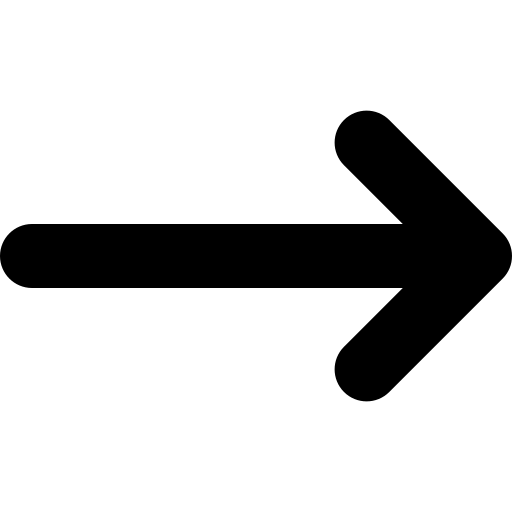Back to Glossary Home | Application Migration
Application Migration
What is Application Migration?
Application migration is the process of moving software applications or workloads from one computing environment to another.
For enterprises undergoing digital transformation and seeking to modernize applications and leverage the most cutting-edge technologies, the most common type of application migration is from on-premise data centers into the public cloud - also known as cloud migration. Application migration can also involve moving applications between data centers, from the public cloud to a private/hybrid cloud environment, or between public cloud environments.
Because applications are designed and architected to operate within a specific computing environment (e.g. within a specific operating system, cloud platform, or network architecture), migrating applications to a new environment can present a variety of technical challenges.
But the pay-off is worth it, as a successful application migration can result in lower costs, improved application availability, improved disaster recovery, and opportunities to leverage powerful new technologies.
4 Types of Application Migration
Migrating Between Cloud Environments
This type of application migration involves taking an application or cloud service deployed on one public cloud (e.g. AWS, GCP, or Azure) and moving it to another public cloud. Organizations often migrate applications between clouds to take advantage of more cost-effective or performant services on the destination cloud platform.
Migrating Between Data Centers
This type of application migration involves taking an application that runs in one on-premise data center and moving it to a separate data center at a new location. Migration between data centers usually happens because of a data center consolidation, hardware upgrades, geographical restructuring, or to comply with data privacy, security, or localization laws.
Migrating from the Public Cloud to Private/Hybrid Cloud
In some cases, an enterprise IT organization might choose to migrate an application from the public cloud to a private or hybrid cloud environment. This usually happens when organizations want to retain more control over their applications and data while still maintaining the ability to leverage cloud resources in times of high demand.
Migrating from a Data Center to the Public Cloud
The most common type of application migration for most organizations is migrating a legacy application from an on-premise data center into the public cloud. Migrating applications into the cloud can help IT organizations access highly scalable and cost-effective data storage and compute infrastructure, increase application availability, and decrease the risk of data loss.
How Does Application Migration Work?
1. Initial Assessment
Every successful application migration project begins with a basic assessment of the legacy application running in its current environment. The purpose of this assessment is to gather critical information that will inform the application migration strategy and method. Analysts should look at the application’s current architecture, identify its dependencies, understand its resource requirements (e.g. storage, compute, etc.), and try to anticipate challenges or risks associated with migration.
2. Project Planning
Following a thorough initial assessment, the next step is to carefully and thoroughly plan the application migration project. This stage involves selecting an application migration method, determining a new computing environment for the application, setting clear goals and objectives for the migration project, setting a project timeline, defining resource requirements, and establishing roles and responsibilities.
3. Application and Data Migration
With an application migration plan in place, the next step is to actually transfer the application along with its relevant data, configurations, and dependencies to the new computing environment. Exactly how this looks will depend on the method of application migration that was chosen in the previous step (e.g. rehosting, replatforming, repurchasing etc. - more on this below).
Before the migrated application can be deployed into production, it should be launched in a test environment and run through a set of functional, integration, and performance tests to ensure everything works as expected.
4. Production Launch
Once the application has been migrated to the new environment and tested for functionality, it’s time to deploy the application in the production environment where it can be accessed by users. The best time to launch is usually during off-hours, when users are less likely to be affected by unexpected application behavior or unplanned service outages. During the launch, migration teams can collect feedback from users or analyze user behavior data to ensure that the application is functioning correctly.
5. Post-Launch Activities
Once the application has been launched in the new environment, migration teams should continue to observe and monitor the application to detect and remediate any software bugs or unexpected behavior.
Seven Application Migration Methods You Should Know
The specific benefits, and challenges associated with migrating a legacy application into the cloud depend on the chosen method of application migration. Below, we highlight the 7 Rs of cloud migration: seven application migration methods that IT organizations can choose from when attempting to move an application from on-prem servers into the cloud.
1. Rehost
Rehosting, also known as “Lift-and-shift” migration, is an application migration method where an exact copy of the existing application, along with its data storage, OS, and other dependencies, are transferred from one computing environment to another.
Rehosting is considered the simplest form of application migration, as it doesn’t require any changes to the application architecture or underlying code. However, migrating an application without making any changes often limits the ways in which the legacy application can leverage innovative features or capabilities in the new environment.
2. Replatform
Replatforming, also known as “Lift and reshape” migration is an application migration method where migration teams modify an application to function optimally in the cloud without significantly rewriting the application code.
Replatforming typically involves implementing small but impactful changes, such as optimizing data storage/access patterns or adjusting the code-base to support cloud-native APIs.
3. Refactor/Re-architect
Refactoring or rearchitecting an application is a migration method that involves updating an application’s architecture to improve its flexibility, scalability, and performance in the new computing environment. Refactoring is both skill and labor intensive, making it one of the most costly methods of application migration into the cloud.
4. Repurchase (Drop and Shop)
Migration methods like replatforming or refactoring are sometimes deemed impossible or impractical given the technical or architectural limits of the current application. When this is the case, the migration team may choose to replace the existing application with a SaaS or cloud-native alternative.
5. Relocate
Relocating an application is similar to rehosting, but involves migrating a collection of servers from an on-premise platform (e.g. Kubernetes or VMware to a cloud version of the same platform.
6. Retain
When migration teams determine that a legacy application is too complex, time-consuming, or risky for an on-prem to cloud migration, the right decision could be to retain that application in the existing computing environment without making changes. Any assessment of an application when planning a possible migration should consider whether leaving things as-is might be the best option.
7. Retire
Migration strategy planning sometimes reveals applications in the computing environment that won’t be needed after the migration and can there be retired or permanently shut down.
What are the Benefits of a Successful Application Migration?
Reduced Costs
Migrating legacy applications into the cloud helps IT organizations eliminate the need for expensive hardware investments and upgrades. Public clouds provide cost-effective data storage and compute resources with pay-per-use billing, resulting in greater cost efficiency and flexibility.
Improved Availability
Public clouds can replicate applications and workloads across multiple regions or availability zones to deliver high levels of application reliability, durability and availability.
Enhanced Scalability
Public cloud service providers give IT organizations the flexibility to scale applications and resource consumption based on customer demand. This allows IT organizations to provide the same high level of service during times of peak demand without expensive hardware investments.
Leveraging Cloud Technologies
Migrating applications and data to the cloud unlocks opportunities for IT organizations to leverage innovative new technologies, such as AI, machine learning, cloud data analytics, serverless computing, and cutting-edge cloud-native applications.
Four Application Migration Challenges You Could Face
The complexity of application migration means that migration teams will inevitably run into challenges. Below are four of the biggest cloud migration challenges you should be prepared for:
1. Unforeseen technical challenges
Application migration projects frequently run into technical challenges, especially when the chosen method of migration involves replatforming or refactoring the application. Complex applications with lots of dependencies can be complex to refactor, causing project delays and sometimes requiring additional resources to resolve.
2. Unexpected costs
Application migration projects can sometimes incur unexpected costs, especially from underestimating resource needs or requiring outside help to replatform or refactor a complex application.
3. Unplanned application downtime
In some cases, management oversight in the application migration process can result in unplanned application downtime that negatively impacts users. Unforeseen software bugs or configuration errors might cause the newly launched app to behave unexpectedly or even crash.
Migration teams can mitigate the risk of unplanned downtime by testing the application thoroughly to verify its functionality before launching in the new production environment.
4. Change management difficulties
Migrating an application into the cloud can change how users access the application, how the application behaves, and the overall user experience. Users sometimes may find it difficult to adapt when an application migration project significantly impacts established workflows. Migration teams should consider how workflow disruptions might influence adoption and provide training, documentation, and other resources to support the transition.
Execute Your Application Migration Successfully with TierPoint’s Managed Cloud Services
TierPoint provides managed cloud services and solutions, including strategy and planning, cloud migration services, cloud deployment and management solutions, and cloud Disaster Recovery-as-a-Service (DRaaS).
Our application modernization experts can help you migrate legacy applications into the cloud, implement cutting-edge cloud technologies like containers, microservices, and serverless architecture, and optimize your IT spending to secure a competitive edge in your industry.
Ready to Learn More?
Book a call with us and discover how TierPoint’s cloud data experts can help you migrate legacy applications into the cloud and start leveraging highly durable, scalable, and cost-effective cloud infrastructure.