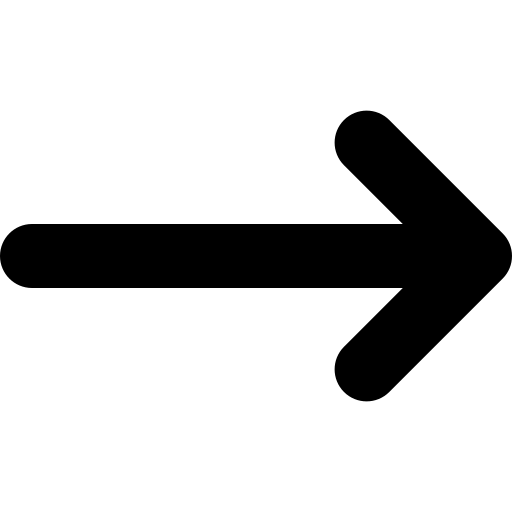Back to Glossary Home | Failback
Failback
What is Failback?
Failback is a Disaster Recovery (DR) capability that involves shifting enterprise applications and workloads from a temporary backup environment and back to a primary production server after recovering from an unplanned service interruption. The failback process also involves synchronizing modified data from the failover environment with the primary production environment to prevent data loss.
To ensure business continuity in the event of a production server outage (e.g. from a software crash, cybersecurity attack, power outage, or natural disaster) enterprises implement failover processes that automatically shift applications and workloads to a temporary production environment at a backup site until the primary production environment can be restored.
Once the primary site is restored, enterprises can orchestrate the failback process to shift their applications and workloads back to the primary production environment and resume normal operations.
The ultimate goal of the failback process is to ensure business continuity by streamlining the process of restoring applications and workloads to their normal production environments as part of the disaster recovery process. A successful failback process helps enterprises meet the Recovery Time Objectives(RTOs) and Recovery Point Objectives(RPOs) outlined in their enterprise disaster recovery plans.
Failback vs. Failover - What’s the Difference?
Failover and failback processes are vital to the disaster recovery process, so it’s important for enterprises to understand the differences between them and how they work together.
Failover is the process of shifting applications and workloads to a temporary production environment when the normal production environment goes offline due to an unplanned service outage.
Failback is the process of shifting applications and workloads from the temporary production environment back to the normal production environment once it has been restored following an unplanned service outage.
When service is interrupted at your primary data center because of a power outage or natural disaster, automated failover processes allow you to avoid operational downtime and maintain business continuity by rapidly shifting workloads to a temporary production server at a back-up recovery site. Once the primary production servers have been restored, failback processes streamline the process of restoring workloads to the normal production environment and resuming normal operations.
The Failback Process in IT Disaster Recovery
Failback can play an important role in an organization’s disaster recovery plan. Here’s what an enterprise IT disaster recovery plan that incorporates failback might look like:
- Automated Failure Detection - Enterprises can implement systems to automatically detect network failures or service outages and trigger a failover to ensure that critical systems remain available.
- Automated Failover to Backup Environment - When a failover is triggered, application workloads are rapidly and seamlessly shifted from the normal production environment to the established back-up production environment, already active or in standby mode.
- Restoring the Production Environment - From here, the organization’s DR team will collaborate with SecOps and IT personnel to restore the production environment to its normal operational state.
- Failback to Production Environment - Once the production environment has been restored, the enterprise can execute a failback process, returning applications from the back-up environment to the restored production environment.
- Testing and Validation - After failback, DR teams will run testing and validation on the production and back-up environments to ensure that applications are running normally and assess whether any data was lost.
- Evaluation and Improvement - After an execution of the organization’s DR plan, a post-recovery evaluation should be completed to assess the response and recovery efforts, document any learnings, and identify opportunities for improvement.
The most secure and reliable DR strategy is Offsite Disaster Recovery, which involves establishing a dedicated site for data back-up and failover that is geographically separated from the production environment.
When it comes to cloud vs on-premise disaster recovery, a cloud-based DR strategy is generally preferred. Cloud DR solutions are more flexible, scalable, cost-effective than on-premise alternatives. Cloud DR sites can also provide continuous data replication, resulting in rapid failover and faster data recovery in case of an outage.
Failover Configurations Determine Whether Failback is Necessary
Failback processes are not always implemented as part of an organization’s IT disaster recovery plan. Whether an organization chooses to implement a failback process depends on how their failover capabilities are configured.
When implementing a back-up production environment to support the failover process as part of a disaster recovery plan, enterprises have two main configuration options: Active-Active, and Active-Passive.
In an Active-Active configuration, the primary and back-up production environments are simultaneously active in supporting the application workload, usually with a load balancer deployed in front of them to distribute the network traffic.
If either server in an active-active configuration goes offline, an automated failover process can shift workloads from the disrupted server to the remaining operational server. Once the disrupted server has been restored, a failback process can be executed to restore those workloads to their normal production environment.
In an Active-Passive configuration, the primary server supports the application while the back-up server sits in standby mode. Enterprises pursuing an active-passive configuration might implement data replication strategies to continuously replicate data between the primary server and the back-up server.
If the primary production environment goes offline, only then will automated failover processes activate the back-up environment to take over the workload while the DR team works to restore the primary production environment. From here, there are two possibilities:
- The DR team executes a failback process, recovering application workloads to the restored primary production environment, or
- The back-up server takes over as the primary server, while the original primary server goes into standby and becomes the back-up server for the next failover.
In an Active-Active configuration, the Failback process is necessary to maintain the configuration after the primary production server is restored. In an Active-Passive configuration, enterprises can decide whether to execute a failback process or switch the roles of the production and back-up servers after restoring service to the primary production environment.
How Does the Failback Process Work?
Testing Systems and Data Before Failback
Before starting the failback process, the DR team should test the production environment to verify that it has been restored adequately. Data in the back-up environment should be also checked for errors before synchronization with the production environment.
Synchronizing Data Between Backup and Production Environments
Data is often modified or created in the backup production environment during failover. In the failback process, data synchronization involves copying just the changes from the backup environment to the primary environment. Synchronizing data by identifying and copying only data that is new or modified avoids the need for a full replication, reducing the cost of disaster recovery and helping the enterprise achieve its RTO.
Restoring Normal Security Measures
Any temporary security measures implemented on the primary production server during failover may be removed before failback. This typically includes additional firewalls or access controls that block traffic to the server while DR personnel are diagnosing and remediating the service outage.
Adjusting Network Configurations
Executing the failback itself involves reconfiguring network settings to route traffic back to the primary production server. This usually includes updating IP addresses, DNS configurations, or cloud configurations to begin sending traffic back to the production environment. DR teams can implement disaster recovery or cloud orchestration software to orchestrate these configuration changes as part of the failback process.
Testing Systems and Data After Failback
After the failback is complete, DR teams normally run tests to validate that the failback process was completed correctly and assess whether any data loss occurred.
Some enterprise DR plans include specific plans for canceling the failback process in case an error occurs and reverting back to a failover state until a failback can be attempted again.
Manage Your Failback Process with TierPoint’s Disaster Recovery as a Service
TierPoint offers managed cloud-to-cloud Disaster-Recovery-as-a-Service (DRaaS), enabling rapid failover to public cloud infrastructure or a TierPoint cloud environment.
From there, TierPoint supports your organization in recovering primary production systems to their normal operation state and orchestrating the failback process to restore your normal operations.
Ready to learn more?
Book an intro call and discover how TierPoint’s DRaaS capabilities can help your organization ensure business continuity and avoid the negative consequences of unplanned service outages.